Seq 2020.4 is ready for action! 🎉
Seq 2020.4 has just hit the downloads page and Docker Hub.
In it you'll find the Storage screen (a major manageability improvement); the Settings > Users list is now fully searchable (a relief for customers with hundreds of active users!); dark and light modes can be set to follow your operating system's dark/light setting; all queries are now fully cancellable; entire events can be easily copied as JSON; and, as always, there's a host of other small fixes and improvements.
Storage
Under 2020.4's new Data menu, alongside Ingestion you'll find Storage:
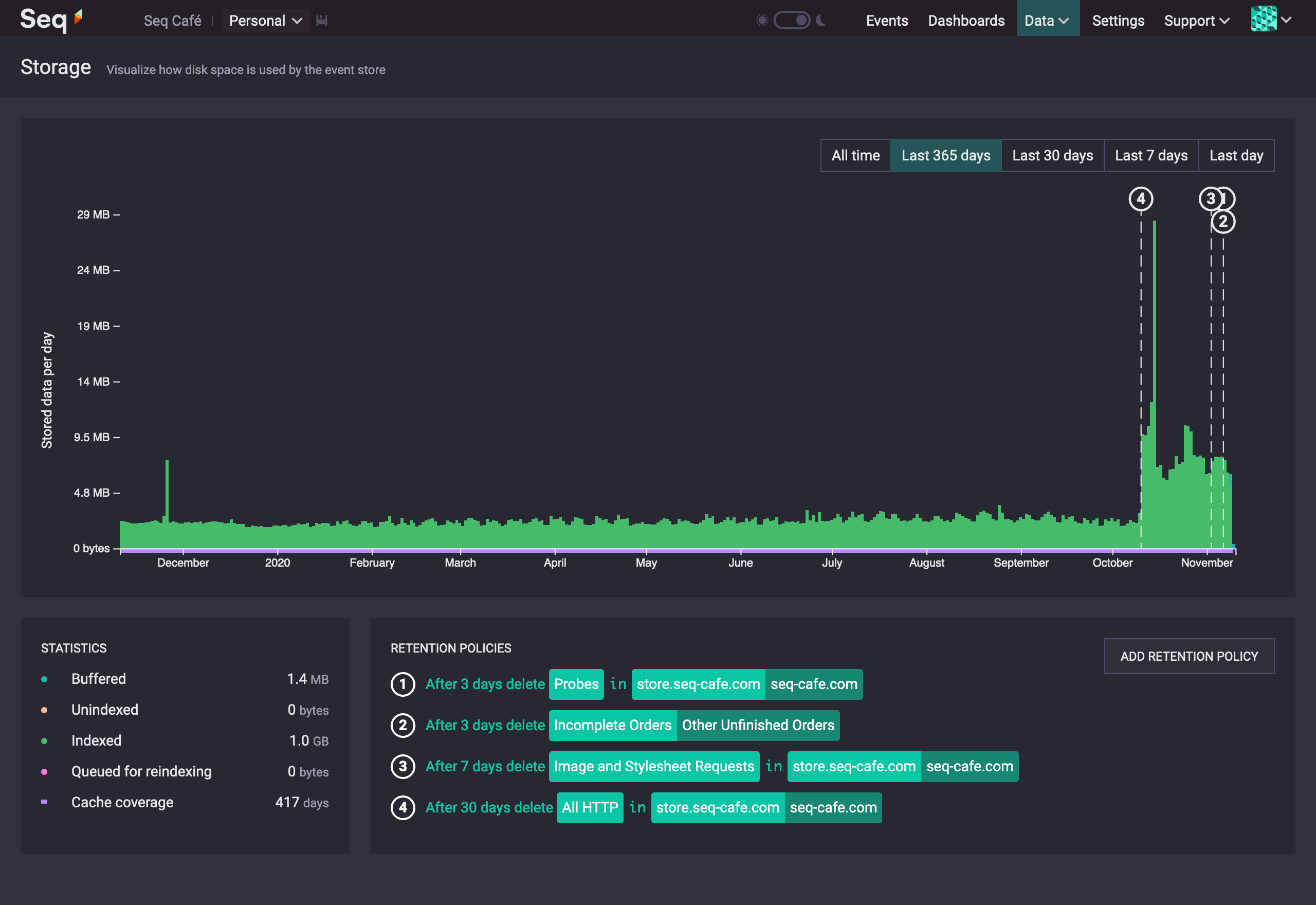
Storage shows how much data is being managed by the event store at each point in time, and the effects of retention policies on that data.
Event data takes up space on disk, and takes time to search. We think the Storage screen is an important step forwards because it takes a lot of guesswork out of managing Seq, and therefore helps to keep compute and storage costs down. Is search performance suffering because of a log flood over the weekend? Storage view can show you that. Are your retention policies actually reclaiming space? The shape of the storage chart can tell you.
The chart breaks event data into four categories:
- Buffered data has just been written; Seq will eventually sort this into indexable spans, once enough has accumulated
- Unindexed data is stored in read-optimized sorted span files, ready for indexing
- Indexed data is accompanied with per-signal indexes that speed up sparse reads and searches
- Data with some indexes invalidated by retention policy processing or index definition (signal) changes, ready for reindexing
Most of the time, most of the store should be indexed, and only recent writes (within the last day or two) might be buffered. The Storage screen can show up various issues by highlighting patterns and anomalies.
Finally, below the Y axis you'll usually see a purple bar indicating the region of the event store covered by Seq's in-memory caching layer. Searches from cache are generally faster than searches from disk. Getting at least one impactful retention policy inside the cache window will usually extend it, meaning that searches will be accelerated over more of the event store.
Follow the sun
Do you have your machine switch to dark mode at night, and back to light mode in the daytime? If so, you might consider choosing Dynamic from the Theme page under your user preferences:
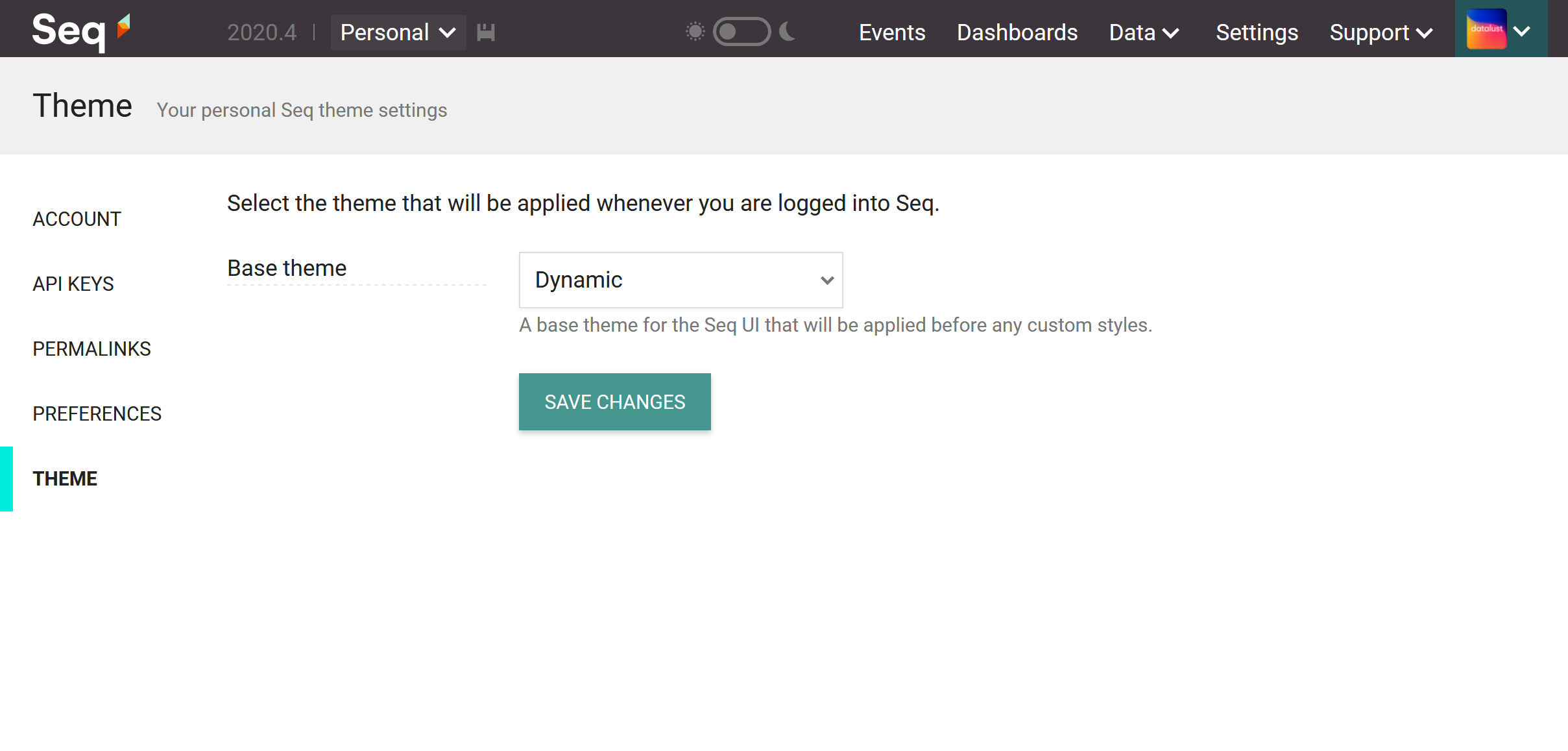
When your computer decides that it's night time, Seq will smoothly switch into dark mode, and in the morning you'll wake up bright and fresh in light mode again. Don't want this to happen? Just change theme back using the dark/light toggle and your choice will stick.
Searching the Users list
If you manage a busy Seq server, we know how you must dread scrolling through the list under Settings > Users. Fear no more! We've finally brought this screen into line with the others: type in the search box above the table and quickly find the user you're looking for:
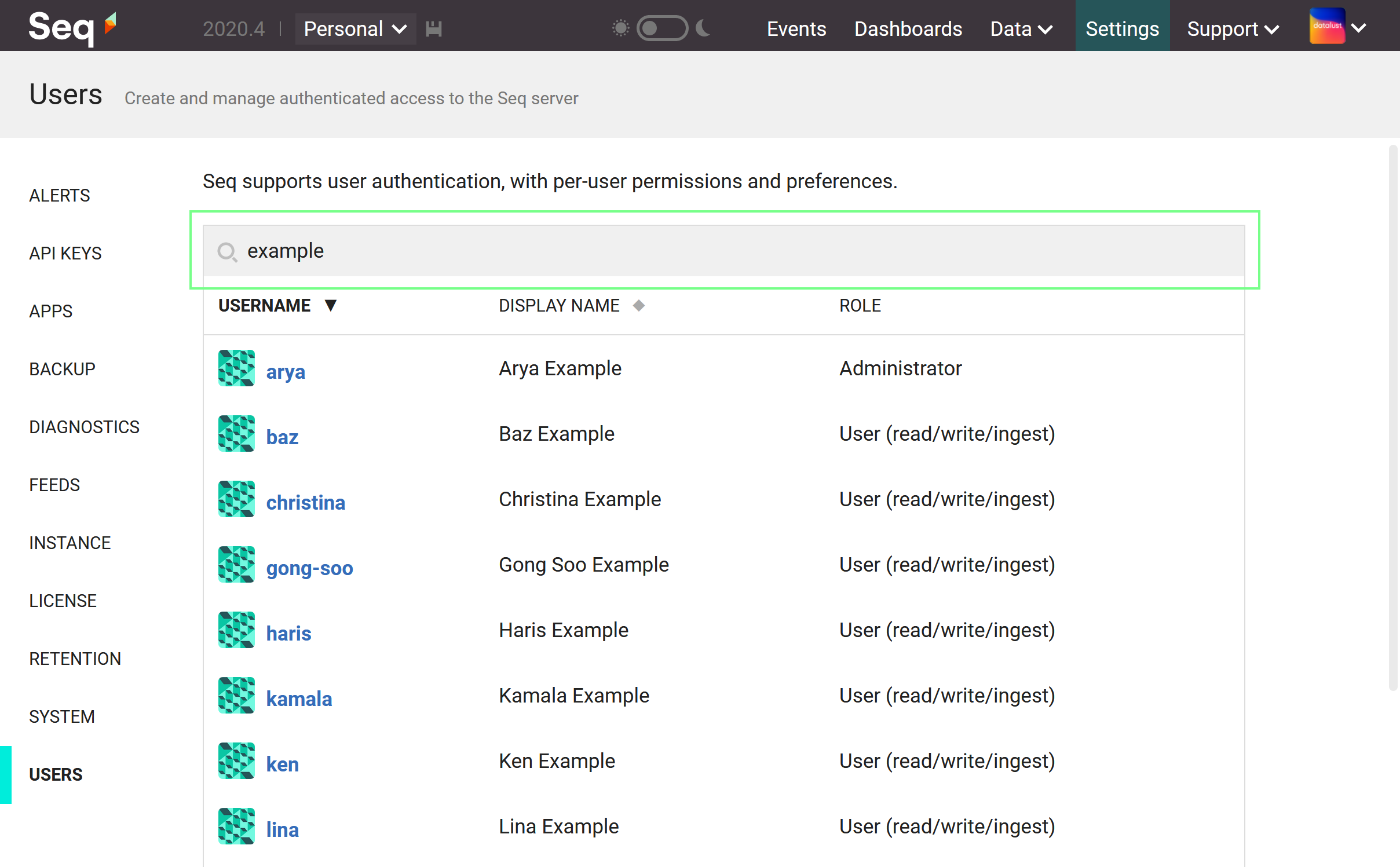
And more...
- Pressing the stop/cancel button when a query or log search is running will now fully cancel it, saving server resources (#942).
- Copy raw JSON has been added to the event actions, in a new Export menu that also includes Download raw JSON (#1052). The JSON format used by both of these can be directly imported back into Seq using
seqcliand a number of other tools. - The
api.redirectHttpToHttpssetting will now redirect to the first/canonical HTTPS endpoint that the server is reachable at, not just port 443 on the original host (#1044). - Background retention processing and indexing errors will now be surfaced as notifications in the Seq UI (#1051)
You can view the full release notes in the 2020.4.5070 issue tracker milestone.
Upgrading to 2020.4
As with all Seq releases, we've worked to make the upgrade process smooth and straightforward. 2020.4 is an in-place upgrade: if you're running any of the 2020.x series, just download the MSI or pull datalust/seq:latest from Docker Hub and go. If you're managing a large Seq installation, or upgrading from an early version, you can check out the upgrade documentation for further details.
And as always, if there's any way we can help, please let us know either here, on the issue tracker, or via support@datalust.co.
Happy logging!