Since Seq 4 first shipped in May, we’ve been hard at work on Seq 4.1, which contributes to all-round performance and polish, and further enhances the new dashboarding experience.
TL;DR: Seq 4.1 is a quick in-place upgrade; grab the MSI installer from getseq.net.
New dashboard layouts, styles, and options
If you haven't checked out Seq's new dashboards yet, it's time to take a look. Structured log data is great for diagnosing issues, and that same data can often be used to catch issues earlier or prevent them altogether. Seq's dashboards are a quick, easy, and beautiful way to get details and overall trends from application logs up in front of the team.
Dashboards now support more layouts: each chart can be configured with a width between 3 and 12 columns, and a height of up to four rows.
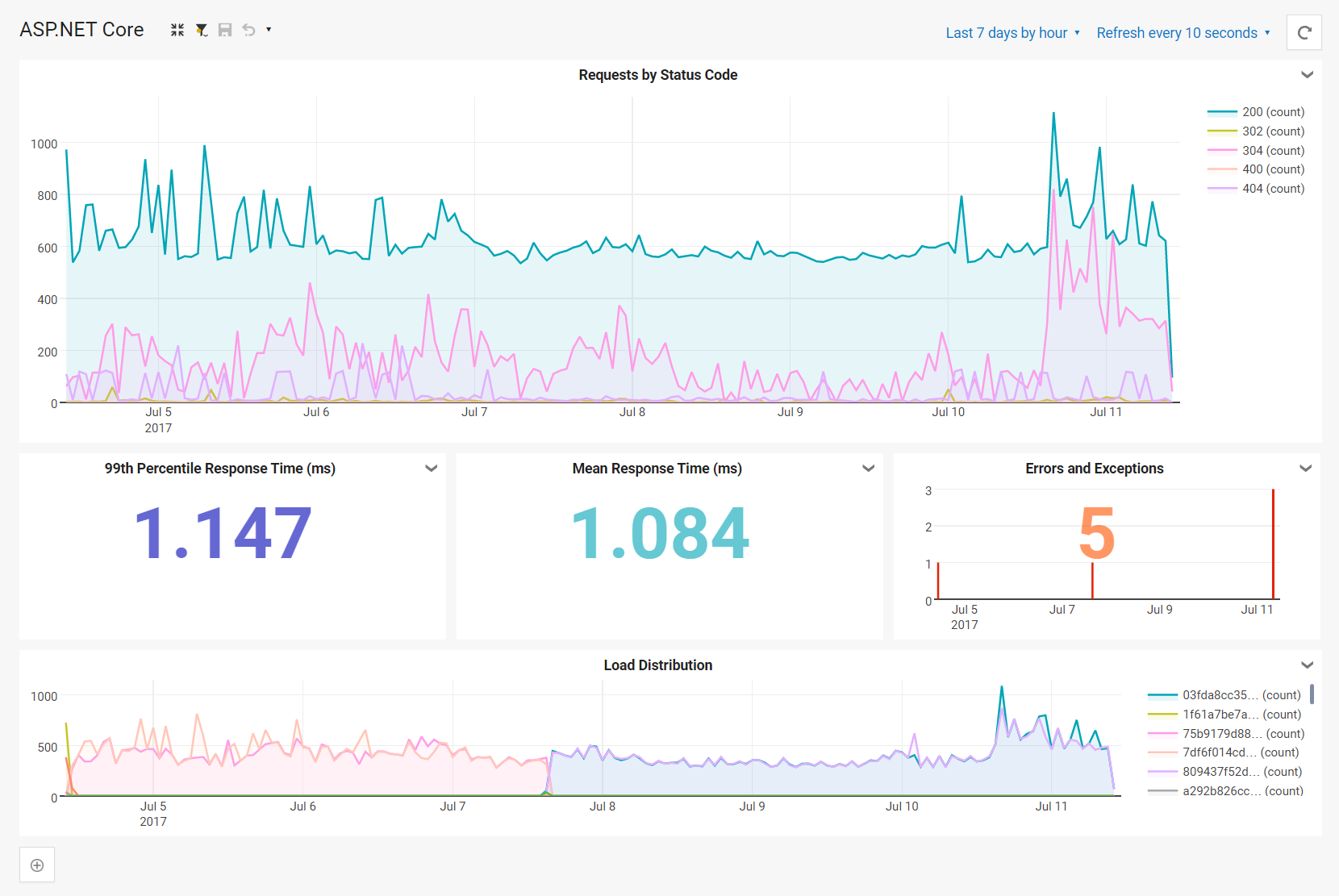
This works especially well with the new "value" display style, seen in the response times in the middle row. Sometimes just an overall count, mean or percentile is nice to view at a glance; Seq also provides a convenient last aggregation that computes the most recent value of an event property. This works even if the value is textual rather than numeric.
Dashboards have received many other improvements in 4.1:
- The slicing interval can now be specified, so a range of 7 days might be charted per day, by hour, and so-on
- New 15 and 30 minute refresh rates have been added
- The SQL tab in the chart editor is now a clickable link through to the complete result set behind the chart
- An orange-purple color palette has been added for "warning" level data
- Truncated series labels now show a tooltip with the full value on hover
- Dashboard refreshing is throttled when a tab is inactive, conserving bandwidth, battery power and server resources
- Charts are now refreshed sequentially to avoid swamping the server with requests, especially after a restart
- Changing the dashboard range or slicing interval will now use a loading spinner to show which charts have been updated
Performance
Performance is a priority item in every single Seq release. This time around, a diverse selection of performance improvements have been made.
- Usability over slow network connections is better in Seq 4.1, with GZip compression now applied to JSON responses from the server (GZip works wonders on large, repetitive result sets!)
- Thanks to the fundamental work that went into LMDB storage support, Seq startup time also gets a boost by around 20% in this version.
- By compacting disk storage more eagerly, some servers with short retention policies will see a reduction in disk space requirements
- A performance-sapping bug caused by ignored query timeouts has now been fixed
LMDB Storage
We know a number of our customers are eager to move their Seq installations onto standardized Linux server infrastructure. Seq 4.1 is taking the first big step to make that happen by supporting pluggable on-disk storage engines, and shipping an LMDB-based storage plug-in out of the box.
While it's not yet the default, we've seen great performance from LMDB so far, and had promising reports from early adopters. In addition to powering Seq on Linux, it's likely to be an important part of Seq's Windows support in future.
To give LMDB a try, at an administrative command prompt on the Seq server, run:
seq config -k storage.preferredEngine -v LMDB
seq restart
Changes won't take effect until a new 7-day storage extent is created. If you decide to switch back, just run the same commands with ESENT in place of LMDB. We'd be enormously grateful for your feedback on the new storage engine, if you're interested in trying it out.
Release Notes
There are several smaller improvements made in this release that we haven't called out here. You can find and search the full Seq 4.1.14 release notes on GitHub.
Upgrading
Just download the Seq installer and go! All recent (2.x and later) Seq installations can be upgraded by the installer in-place.
Happy logging!