We've been working away on Seq 2022.1 for several months, improving usability, performance, and security. Today you can download the new MSI for Windows, or pull datalust/seq:latest from Docker Hub, and find out where all of our efforts have been focused!
Read on for some of the highlights in this release.
Variables
2022.1 introduces variables, a response to the challenges we face when managing information over long diagnostics sessions. When an interesting value, such as a request id or an exception message, appears during your quest to resolve a production issue, you can now give it a name:
select '0HMGE1O1UV7VB:00000002' into $failingRequest
And in your subsequent investigations, refer to the variable in searches and queries:
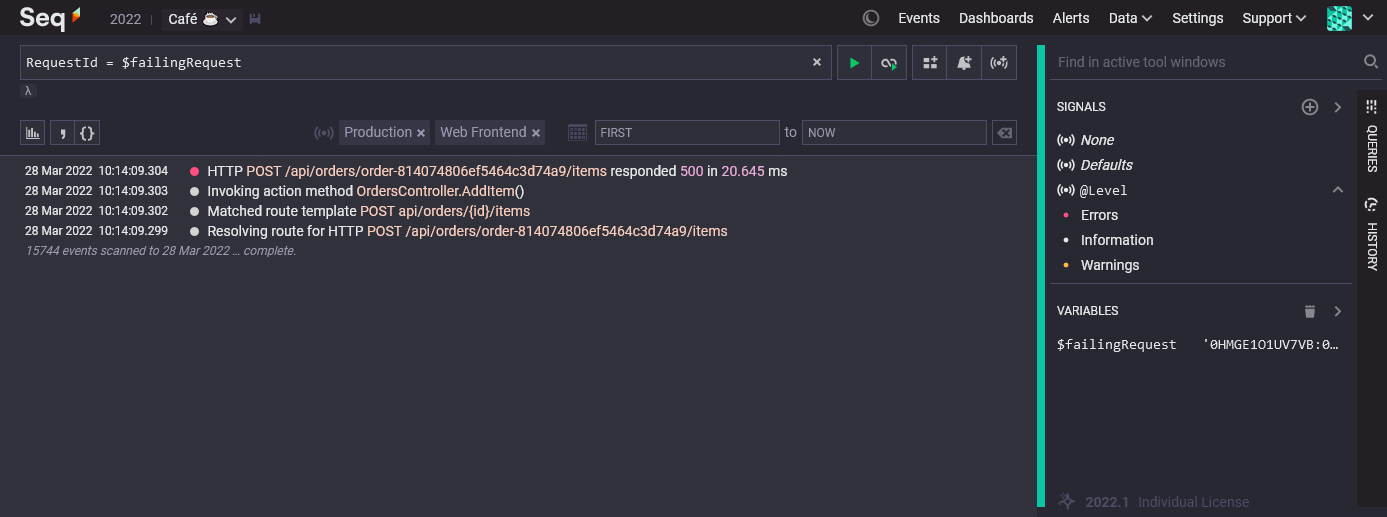
The green check-mark menu next to event properties includes a new "Assign to variable" option so that you can quickly stash away useful values.
Variables are also a fantastic way to capture complex objects such as serialized API requests or responses and programmatically inspect or extract values from them.
Tool windows
Seq 2022.1 has a reorganized signal bar that splits the signal list, query list, signal editor, and other content into tool windows that can be independently expanded, collapsed, and scrolled.
You can see the expanded Variables tool window in the screenshot above, and some tabs along the right-hand edge of the UI that represent collapsed tool windows.
Searchable search history
Queries and searches that you've run in the Seq search box now appear in a History tool window. The new tool window makes room for a lot more history entries, and by integrating into the redesigned signal bar, it's now searchable itself:
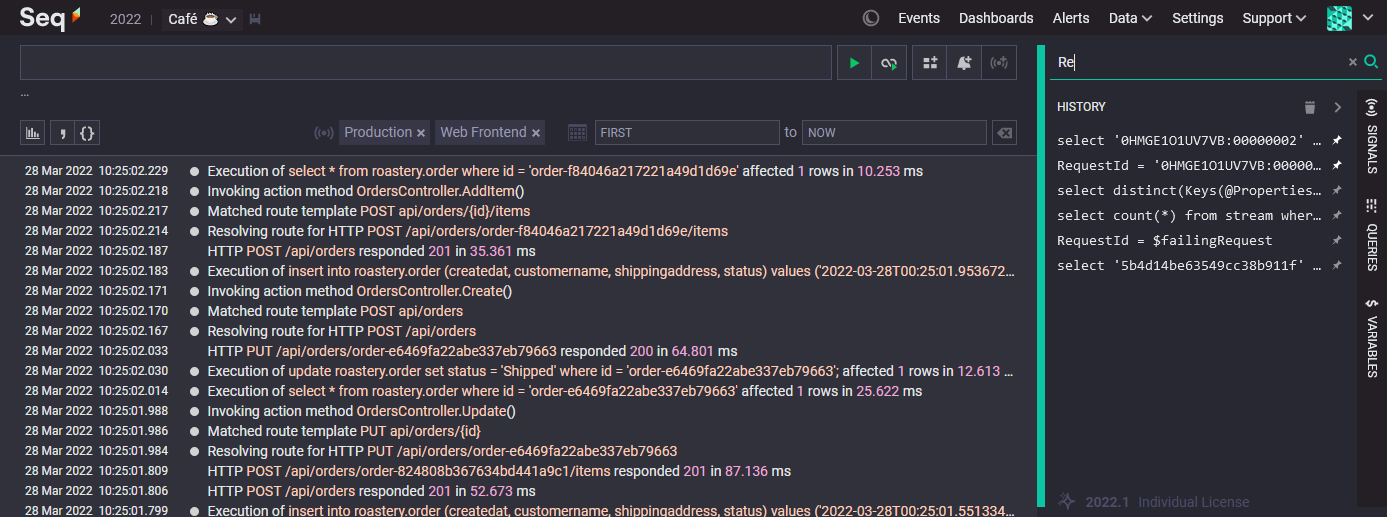
New roles and permissions
The new Project Owner and Organization Administrator roles in Seq 2022.1 make it easier to give users permissions that match their needs and responsibilities.
Project owners can fully manage data ingestion, storage, and retention. It's a perfect role for developers who need to contribute to the smooth running of a Seq instance, without necessarily needing administrative rights.
Organization administrators are administrative-level users, with the ability to create and manage other user accounts, but without access to system-level setup (such as core authentication and backup settings, or the ability to install excutable plug-ins.).
For larger teams, the new roles in 2022.1 are an opportunity to empower users, and to reduce the number of accounts requiring full administrative access.
Upgrading
Seq 2022.1 is a highly-compatible in-place update for all recent Seq versions. For most users, installing the 2022.1 MSI or pulling the datalust/seq:latest Docker image will be appropriate.
Breaking change: Automated processes that create API keys carrying the Setup permission will need to be updated to assign one or more of the new System (system settings), Organization (user management), or Project (ingestion, storage, retention) permissions. Existing API keys will be migrated automatically.
You can check detailed upgrade instructions for your specific version and platform here, in the Seq documentation.
Finding out more
Seq 2022.1 has a lot more to offer than the highlights we've listed here. You can find a complete list of changes in the release milestone.
We'd love to hear your thoughts and experiences with Seq 2022.1! Please drop us a line in the comments, in the discussion forum, or if you need help migrating from an earlier version, to our regular support address.
Happy logging! 😎