Seq 2024.1 introduced a change to the default display of nested event properties. Previous versions of Seq rendered collapsed nested structures that could be expanded to access a context menu on the nested properties. The newer scheme flattens nested properties into dotted names and makes the regular property context menu available for all nested properties.
Before
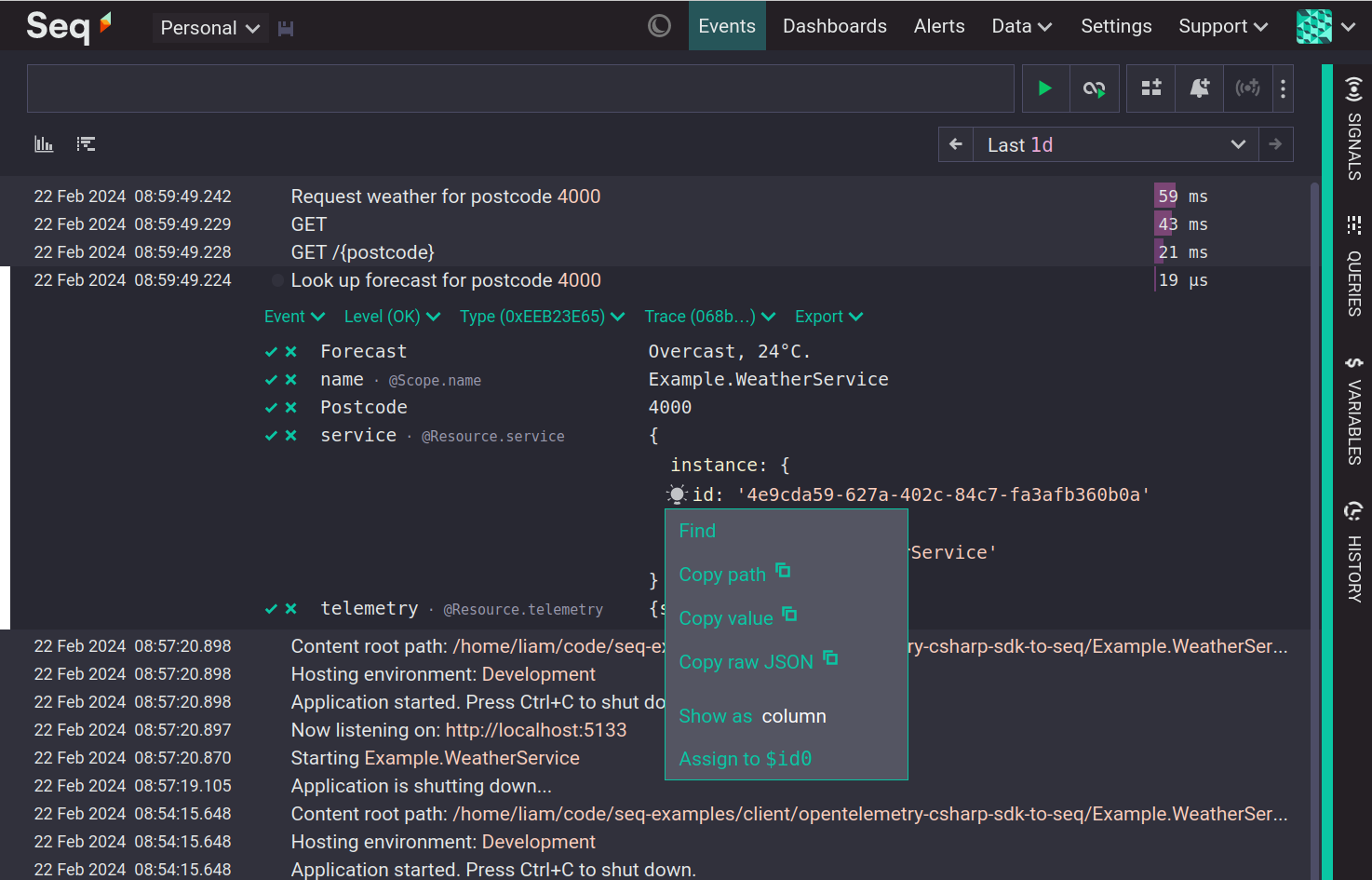
After
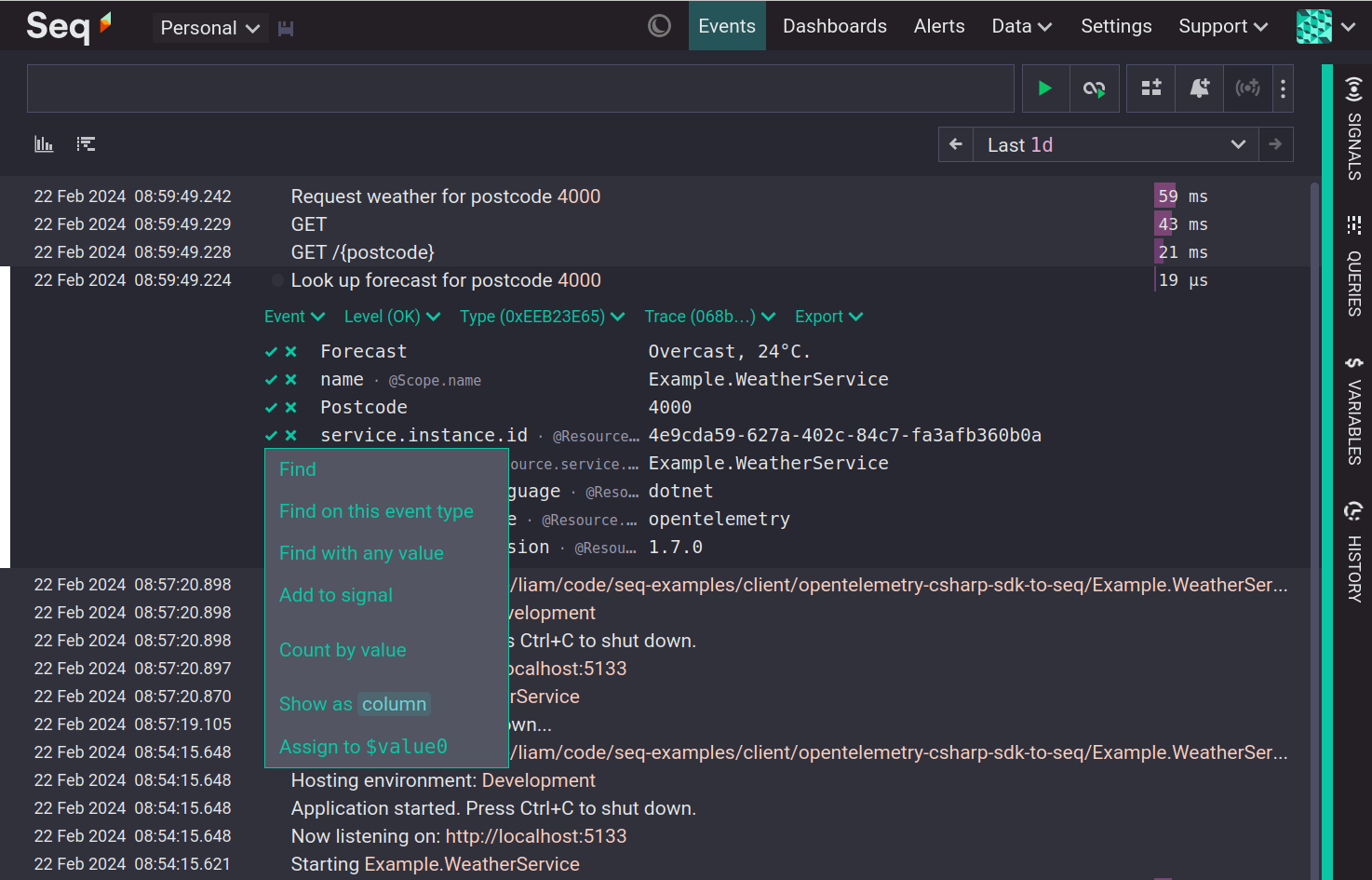
Flattening nested properties has the advantage of making the event property actions menu easily available for all properties. It also works well with the OpenTelemetry data model, which includes a lot of nested data.
If you prefer the previous style of nested event properties you can choose this option by unchecking 'Flatten the event properties view' in your user preferences:
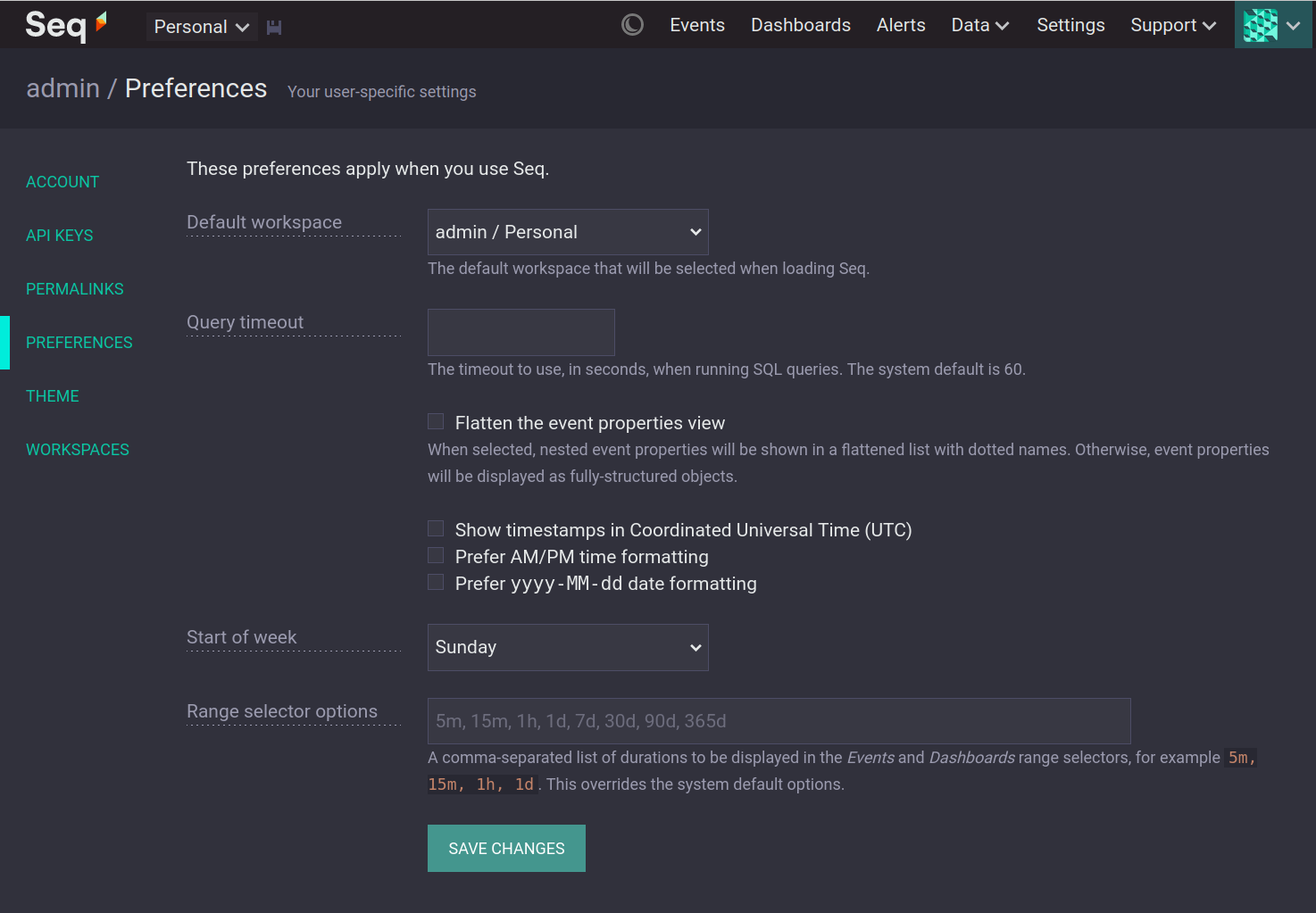
The choice between nested and flattened event properties depends upon the shape of your data, how you use Seq, and your personal preferences; with the new setting, you can choose the style that you prefer.