TL;DR: The latest Seq beta build adds workspaces to help keep the Seq user interface focused even when a large number of signals, queries, and dashboards are in use. We've used this opportunity to align how signals, queries, workspaces, and dashboards are shared and managed in team settings.
Signals are one of Seq's most useful features: they identify different apps, environments, levels, event types and more; they're a fundamental part of slicing and dicing events during diagnostic sessions; they drive charts; they trigger alerts; they're the basis of the new indexing features in Seq 5, and they drive retention policies.
Over time, this means Seq installations end up with a lot of signals, sometimes hundreds. While the signal bar allows individual signals to be shown or hidden by each user, has some nice grouping features — and a scroll bar :-) — the clutter that builds up there can still make it hard to focus on what's important.
Workspaces
In Seq 5 we're introducing a new concept called Workspaces. These are as simple as you might imagine: start a new workspace, get an empty signal bar, and then add just what you need for the task at hand.
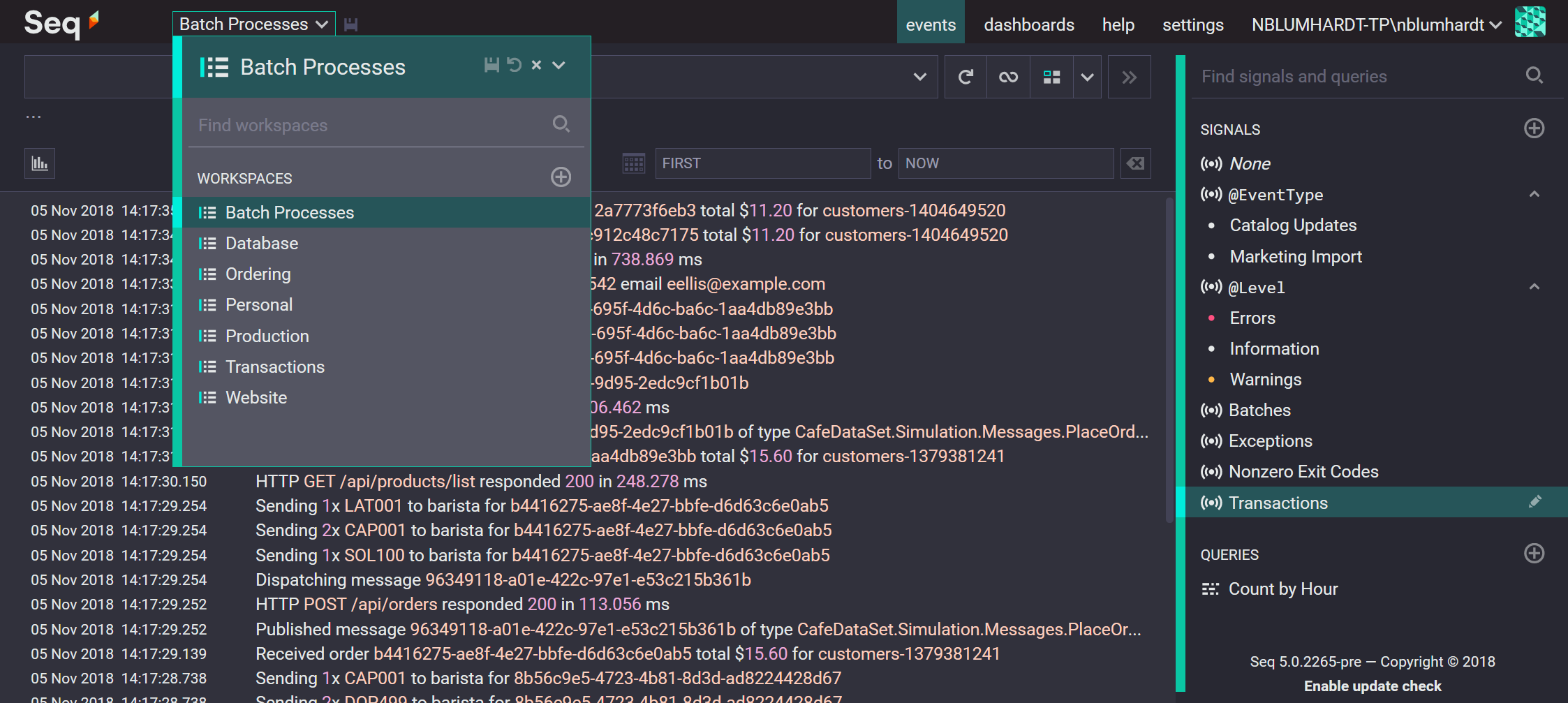
Each workspace identifies a set of signals, queries, and dashboards, focused on one particular task.
The workspace selector appears in the top bar right next to the Seq logo, and pops out a little dialog where details of the current workspace can also be edited.
What do workspaces enable?
Every user on a Seq server has traditionally had their own personal workspace "behind the scenes", allowing them to control which signals and queries are visible in their signal bar. With workspaces in 5.0:
- Everyone can create and use multiple different workspaces, for the projects, roles, and systems important to them;
- Workspaces can be shared, and shared workspaces can be cloned as the basis for new personal workspaces;
- Signals and queries are much more discoverable: searching to add items to a workspace will show all shared items as well as personal ones, so duplication can more easily be avoided;
- The current workspace can be closed, making all personal and shared items easily inspectable and usable;
- All of these benefits now extend to dashboards, too.
The Settings > Users > New user and Settings > Users > New user defaults screens have been extended so that admins can pre-configure the default personal workspace for each new user.
New filter boxes
You'll notice another big, somewhat overdue improvement: the signal bar and dashboard list now have filter boxes so you can pick out individual items faster.
Once you start filtering, items will be shown even if they're not part of the current workspace. If your filter matches an item that's not part of the current workspace, it will be added when you select it.
Unified sharing
This beta also makes some substantial changes to how signals, queries, and dashboards are managed in a team setting. In Seq 4, these items all use different models: dashboards are either shared or personal, for example, but signals are shared-only. Signals can be edited by anyone unless protected, while only administrators can edit shared dashboards.
In Seq 5, signals, queries, dashboards, and workspaces now follow the same pattern:
- Items can be either shared (viewable by anyone) or personal (private to a single owner)
- Any user can edit shared items, unless they're explicitly marked as protected
- Items are personal by default, and need to be explicitly shared before they'll be seen by other users
Sharing settings can be modified from the drop-down menu beside the item's name when editing.
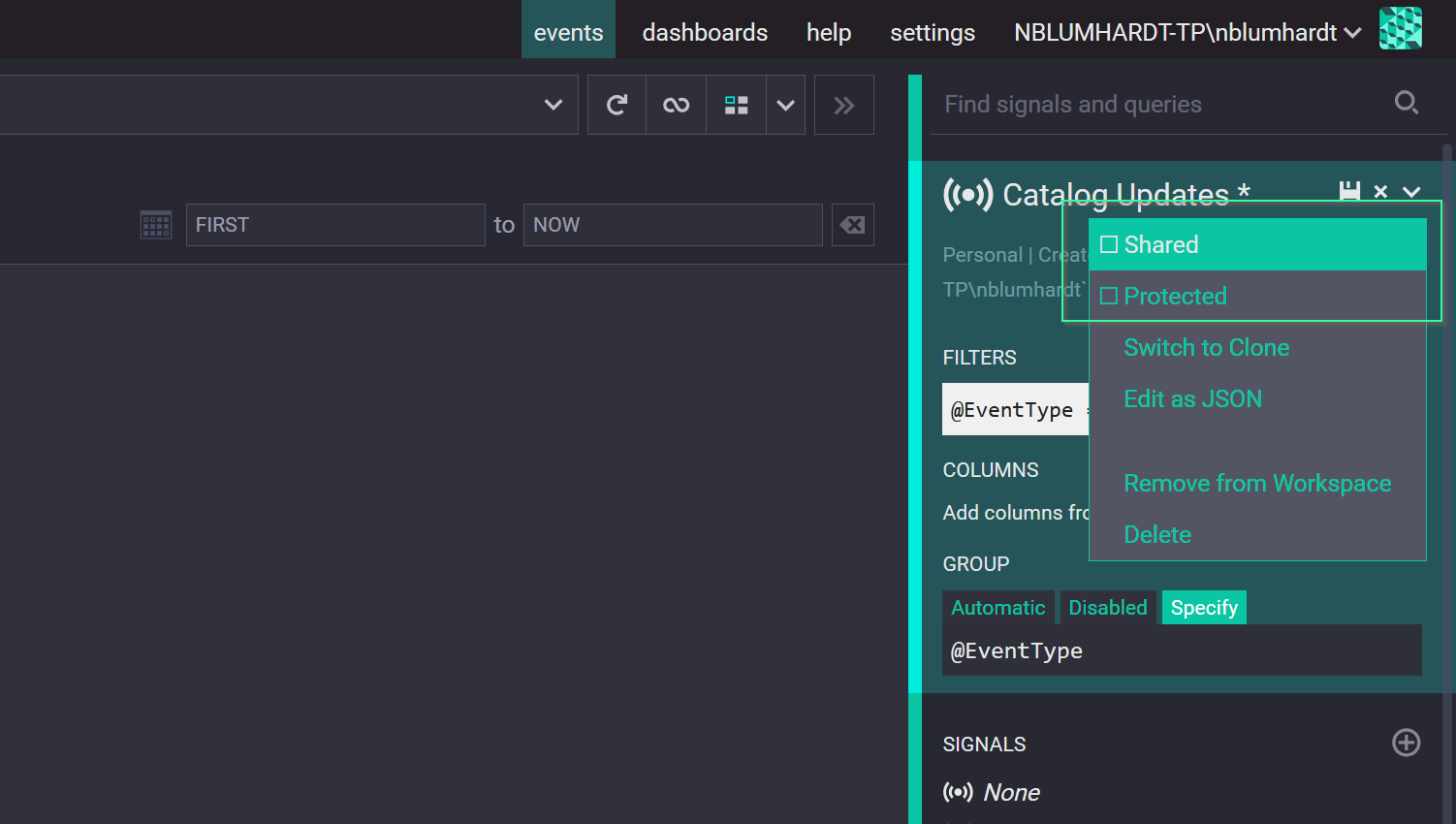
Sharing in Seq 5 is a superset of the old model, and the upgrade process reconfigures existing items so that their visibility and permissions stay consistent with how they were used in Seq 4.
Seq 5 timeline
This is the last planned beta for Seq 5; it won't by any means be the last of the 5.x line of releases (we've got a lot more in the pipeline!) but this build is feature-complete, and we're only focusing on bug fixes and a small number of cosmetic improvements from here through to RTM. If feedback from early production users continues to be positive as we expect, the final build will be available mid-November.
Known issues in this beta
- The bundled
seqclidoesn't yet work with the new "unified sharing" model, so commands likeseqcli signal listfail; the workaround is to grab the latest archive for your platform from https://github.com/datalust/seqcli/releases. - A small number of users have reported slow upgrades from v4 while permalinks are migrated; we're unsure of the exact scenario to replicate it - if this affects you, please contact us via support@getseq.net and we'll help out.